

Keep a detailed record of cases & conflicts with emphasis on events and the digital folder. Now you can access all your case data wherever you are, from any device or smartphone.
Intellecta in its legal cases management module is the digital solution to maximize the productivity of your business by giving you the opportunity to manage your portfolio through technology, you will be able to generate billing reports, carry your digital file and manage your files and cases in a much more efficient way, organized and effective.
In addition, you can access all your information on your cases where they are from any device or smartphone, you only need an internet connection and a web browser
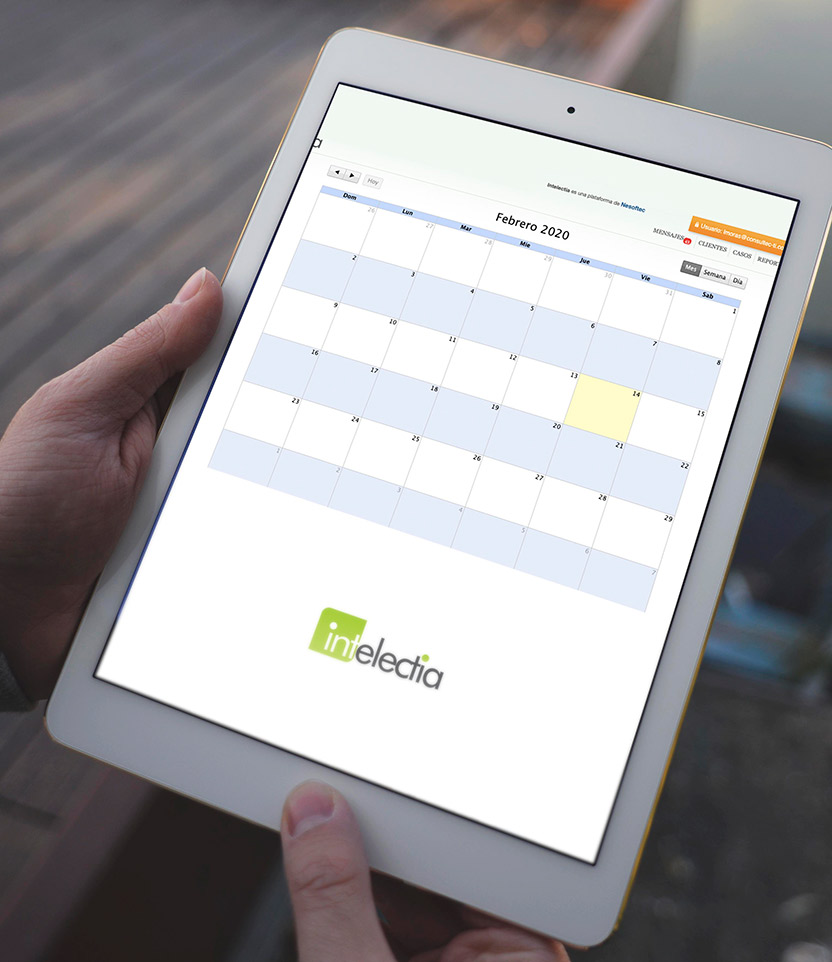
The clients data manager will allow you to record all the information about clients and their activity.
A simple view will allow you to know or follow up on each of the procedures that your clients have.
Our application can be used for administrative, judicial or any branch of law cases, among which are:
Labor law, family law, criminal law, administrative cases, sports law, civil law, commercial law, intellectual property, customs and tax law, advertising law, regulatory law, corporate law, real estate law, immigration law, and many more.
A simple interface that has all the aspects of the registration and follow-up of your cases, matters and litigation: detailed data, documents, events, customer follow-ups, billing events, status, current stage, change history, electronic documents, among others.
You can keep track of every event that occurs with your portfolio of cases. The events are saved in an agenda and you decide when you want to be notified via email.
Have a digital folder and keep an electronic file of the documents associated with the cases. Make them available for when you need them and share them.
Keep track of events related to service billing. Get reports and account statements by client, applicant, etc.
Keep track of events related to service billing. Get reports and account statements by client, applicant, etc.
Keep track of changes to cases: who, when and what has changed. Simple and easy!
A centralized repository to view and work the cases or processes of all your clients.
Intelectia has a portal that will allow you to give your clients the possibility of consulting the status of their cases. Decide what you want your customers to see, and provide them with access instructions. Everything from the web.
Users can see from a simple view the processes to which they are associated. In this way, lawyers, assistants, or even clients will be able to access and work with the segment of the portfolio that corresponds to them.
Receive in your email inbox notifications about events that have occurred to the case portfolio, such as status changes, updates or expiring events.
Obtain a list of your portfolio of cases, based on the parameters you require: By client, by status, by date, among others. Also prepare the data to share them with whoever you want by taking them to Microsoft Excel, CSV, or PDF format. All this in an easy and simple way!
Obtain a list of the activities to be invoiced related to your procedures in different formats (HTML, Excel compatible and PDF)
The system configuration allows you to manage the parameter tables and setting by yourself.
You can decide who can access the application and what can see; either a user in your organization, an employee or a customer.